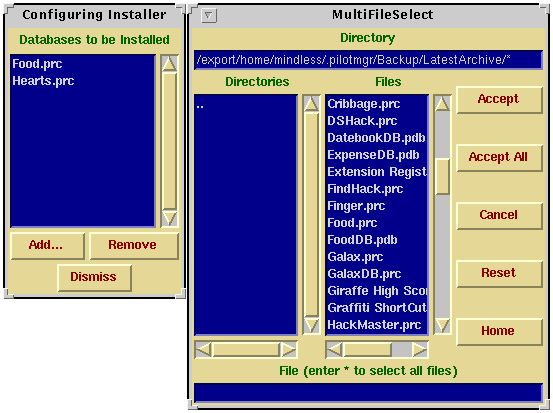
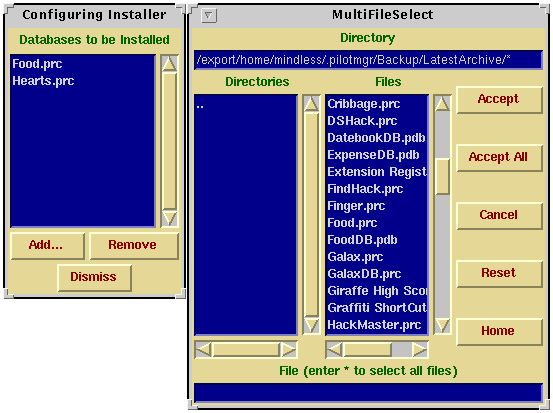
Configuring Installer is very simple. Simply click the Add... button to add new databases to your Install list. If you make a mistake, you can remove a database with the Remove button. When you're done, dismiss the window. At the next sync, the databases you selected will be uploaded to your Pilot.
The file selection dialog lets you select many files at once. You can also hit the Accept All button to choose all files in a directory (for example, to reinstall all databases after a hard reset of your pilot).