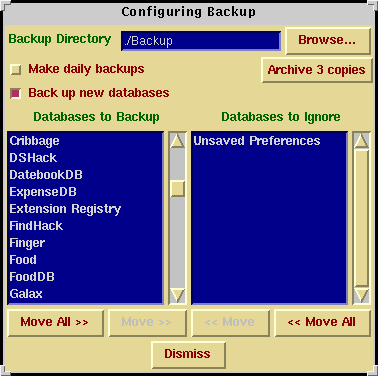
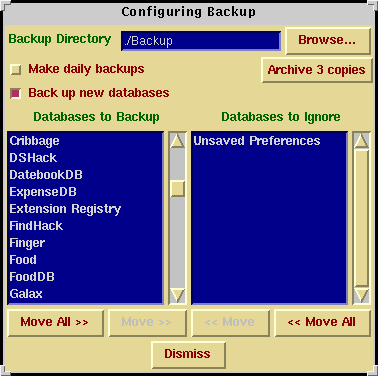
Configuring Backup is very simple. Just select and move the databases that you want to be regularly backed up onto the Databases to Backup list. Then, enter a pathname into the Backup Directory field. You can press the Browse... button to browse around your filesystem and find an appropriate directory.
If you have an older Pilot using PalmOS 1.0.x you might wish to select the Make daily backups option. This is because the older PalmOS can't tell when you modify your databases so it backs them up on every hotsync. Check the daily backups option to backup each database only once per day.
If you check the Back up new databases option then as new apps or databases appear on your pilot (as added with Installer or pilot-xfer), they will be added to the Databases to Backup list instead of the Databases to Ignore list.
That's all there is to it!